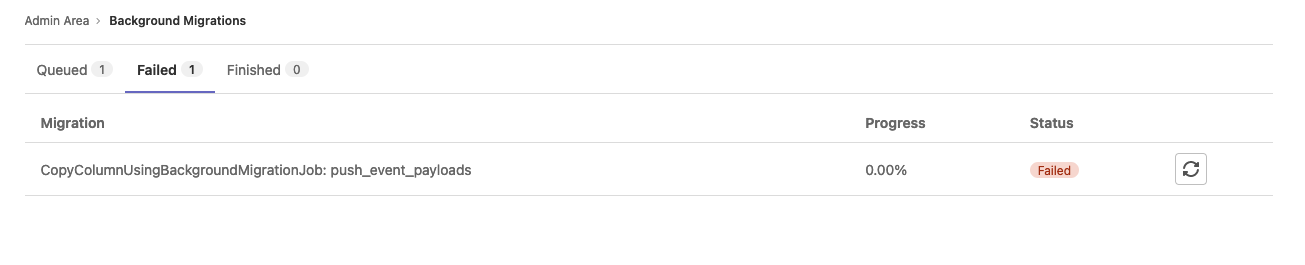Migrations for upgrades
DETAILS: Tier: Free, Premium, Ultimate Offering: Self-managed
When upgrading GitLab, there are two types of migrations to check:
- Database migrations.
- Advanced search migrations.
Read below for detailed information about the two types of migrations.
Database background migrations
- Feature flag
execute_batched_migrations_on_scheduleenabled by default in GitLab 13.12.- For GitLab self-managed instances, GitLab administrators can opt to disable it.
Certain releases may require different migrations to be finished before you update to the newer version. Two kinds of migrations exist. They differ, and you should check that both are complete before upgrading GitLab:
- Batched background migrations were introduced in GitLab 14.0. All migrations in GitLab 15.1 and later use this format exclusively.
- Background migrations that are not batched. Used in GitLab 15.0 and earlier.
To decrease the time required to complete these migrations, increase the number of
Sidekiq workers
that can process jobs in the background_migration queue.
Batched background migrations
To update database tables in batches, GitLab can use batched background migrations. These migrations
are created by GitLab developers and run automatically on upgrade. However, such migrations are
limited in scope to help with migrating some integer database columns to bigint. This is needed to
prevent integer overflow for some tables.
Batched background migrations are handled by Sidekiq and run in isolation, so an instance can remain operational while the migrations are processed. However, performance might degrade on larger instances that are heavily used while batched background migrations are run. You should Actively monitor the Sidekiq status until all migrations are completed.
Check the status of batched background migrations
You can check the status of batched background migrations in the GitLab UI, or
by querying the database directly. Before you upgrade GitLab, all migrations must
have a Finished status.
If the migrations are not finished and you try to upgrade GitLab, you might see this error:
Expected batched background migration for the given configuration to be marked
as 'finished', but it is 'active':If you get this error, review the options for how to complete the batched background migrations needed for the GitLab upgrade.
From the GitLab UI
Prerequisites:
- You must have administrator access to the instance.
To check the status of batched background migrations:
- On the left sidebar, at the bottom, select Admin.
- Select Monitoring > Background migrations.
- Select Queued or Finalizing to see incomplete migrations, and Failed for failed migrations.
From the database
Prerequisites:
- You must have administrator access to the instance.
To query the database directly for the status of batched background migrations:
-
Sign in to a
psqlprompt, according to the directions for your instance's installation method. For example,sudo gitlab-psqlfor Linux package installations. -
To see details on incomplete batched background migrations, run this query in the
psqlsession:SELECT job_class_name, table_name, column_name, job_arguments FROM batched_background_migrations WHERE status NOT IN(3, 6);
Alternatively, you can wrap the query with gitlab-psql -c "<QUERY>" to check the status of
batched background migrations:
gitlab-psql -c "SELECT job_class_name, table_name, column_name, job_arguments FROM batched_background_migrations WHERE status NOT IN(3, 6);"If the query returns zero rows, all batched background migrations are complete.
Enable or disable advanced features
Batched background migrations provide feature flags that enable you to customize migrations or pause them entirely. These feature flags should only be disabled by advanced users who understand the risks of doing so.
Pause batched background migrations
WARNING: There can be risks when disabling released features. Refer to each feature's history for more details.
To pause an ongoing batched background migration, disable the batched background migrations feature. Disabling the feature completes the current batch of migrations, then waits to start the next batch until after the feature is enabled again.
Prerequisites:
- You must have administrator access to the instance.
Use the following database queries to see the state of the current batched background migration:
-
Obtain the ID of the running migration:
SELECT id, job_class_name, table_name, column_name, job_arguments FROM batched_background_migrations WHERE status NOT IN(3, 6); -
Run this query, replacing
XXwith the ID you obtained in the previous step, to see the status of the migration:SELECT started_at, finished_at, finished_at - started_at AS duration, min_value, max_value, batch_size, sub_batch_size FROM batched_background_migration_jobs WHERE batched_background_migration_id = XX ORDER BY id DESC limit 10; -
Run the query multiple times within a few minutes to ensure no new row has been added. If no new row has been added, the migration has been paused.
-
After confirming the migration has paused, restart the migration (using the
enablecommand above) to proceed with the batch when ready. On larger instances, background migrations can take as long as 48 hours to complete each batch.
Automatic batch size optimization
- Introduced in GitLab 13.2 with a flag named
optimize_batched_migrations. Enabled by default.
WARNING: There can be risks when disabling released features. Refer to this feature's history for more details.
FLAG:
On self-managed GitLab, by default this feature is available. To hide the feature, ask an administrator to disable the feature flag named optimize_batched_migrations.
On GitLab.com, this feature is available. On GitLab Dedicated, this feature is not available.
To maximize throughput of batched background migrations (in terms of the number of tuples updated per time unit), batch sizes are automatically adjusted based on how long the previous batches took to complete.
Parallel execution
- Introduced in GitLab 15.7 with a flag named
batched_migrations_parallel_execution. Disabled by default.- Enabled on GitLab.com in GitLab 15.11.
- Generally available in GitLab 16.1. Feature flag
batched_migrations_parallel_executionremoved.
WARNING: There can be risks when disabling released features. Refer to this feature's history for more details.
To speed up the execution of batched background migrations, two migrations are executed at the same time.
GitLab administrators with access to the GitLab Rails console can change the number of batched background migrations executed in parallel:
ApplicationSetting.update_all(database_max_running_batched_background_migrations: 4)Resolve failed batched background migrations
If a batched background migration fails, fix and retry it. If the migration continues to fail with an error, either:
Fix and retry the migration
All failed batched background migrations must be resolved to upgrade to a newer version of GitLab. If you check the status of batched background migrations, some migrations might display in the Failed tab with a failed status:
To determine why the batched background migration failed, view the failure error logs or view error information in the UI.
Prerequisites:
- You must have administrator access to the instance.
- On the left sidebar, at the bottom, select Admin.
- Select Monitoring > Background migrations.
- Select the Failed tab. This displays a list of failed batched background migrations.
- Select the failed Migration to see the migration parameters and the jobs that failed.
- Under Failed jobs, select each ID to see why the job failed.
If you are a GitLab customer, consider opening a Support Request to debug why the batched background migrations failed.
To correct the problem, you can retry the failed migration.
Prerequisites:
- You must have administrator access to the instance.
- On the left sidebar, at the bottom, select Admin.
- Select Monitoring > Background migrations.
- Select the Failed tab. This displays a list of failed batched background migrations.
- Select a failed batched background migration to retry by clicking on the retry button ({retry}).
To monitor the retried batched background migrations, you can check the status of batched background migrations on a regular interval.
Finish a failed migration manually
To manually finish a batched background migration that failed with an error, use the information in the failure error logs or the database:
::Tabs
:::TabTitle From the failure error logs
-
View the failure error logs and look for an
An error has occurred, all later migrations cancelederror message, like this:StandardError: An error has occurred, all later migrations canceled: Expected batched background migration for the given configuration to be marked as 'finished', but it is 'active': {:job_class_name=>"CopyColumnUsingBackgroundMigrationJob", :table_name=>"push_event_payloads", :column_name=>"event_id", :job_arguments=>[["event_id"], ["event_id_convert_to_bigint"]] } -
Run the following command, replacing the values in angle brackets with the correct arguments:
sudo gitlab-rake gitlab:background_migrations:finalize[<job_class_name>,<table_name>,<column_name>,'<job_arguments>']When dealing with multiple arguments, such as
[["id"],["id_convert_to_bigint"]], escape the comma between each argument with a backslash\to prevent an invalid character error. For example, to finish the migration from the previous step:sudo gitlab-rake gitlab:background_migrations:finalize[CopyColumnUsingBackgroundMigrationJob,push_event_payloads,event_id,'[["event_id"]\, ["event_id_convert_to_bigint"]]']
:::TabTitle From the database
-
Check the status of the migration in the database.
-
Use the query results to construct a migration command, replacing the values in angle brackets with the correct arguments:
sudo gitlab-rake gitlab:background_migrations:finalize[<job_class_name>,<table_name>,<column_name>,'<job_arguments>']For example, if the query returns this data:
-
job_class_name:CopyColumnUsingBackgroundMigrationJob -
table_name:events -
column_name:id -
job_arguments:[["id"], ["id_convert_to_bigint"]]
-
When dealing with multiple arguments, such as [["id"],["id_convert_to_bigint"]], escape the
comma between each argument with a backslash \ to prevent an invalid character error.
The command should be:
sudo gitlab-rake gitlab:background_migrations:finalize[CopyColumnUsingBackgroundMigrationJob,events,id,'[["id"]\, ["id_convert_to_bigint"]]']::EndTabs
Mark a failed migration finished
WARNING: Contact GitLab Support before using these instructions. This action can cause data loss, and make your instance fail in ways that are difficult to recover from.
There can be cases where the background migration fails: when jumping too many version upgrades, or backward-incompatible database schema changes. (For an example, see issue 393216). Failed background migrations prevent further application upgrades.
When the background migration is determined to be "safe" to skip, the migration can be manually marked finished:
WARNING: Make sure you create a backup before proceeding.
# Start the rails console
connection = ApplicationRecord.connection # or Ci::ApplicationRecord.connection, depending on which DB was the migration scheduled
Gitlab::Database::SharedModel.using_connection(connection) do
migration = Gitlab::Database::BackgroundMigration::BatchedMigration.find_for_configuration(
Gitlab::Database.gitlab_schemas_for_connection(connection),
'BackfillUserDetailsFields',
:users,
:id,
[]
)
# mark all jobs completed
migration.batched_jobs.update_all(status: Gitlab::Database::BackgroundMigration::BatchedJob.state_machine.states['succeeded'].value)
migration.update_attribute(:status, Gitlab::Database::BackgroundMigration::BatchedMigration.state_machine.states[:finished].value)
endBackground migrations
Non-batched migrations are superseded by batched background migrations. Non-batched migrations were gradually phased out during GitLab 14, with the last one used in GitLab 15.0.
Check for pending background migrations
To check for pending non-batched background migrations:
::Tabs
:::TabTitle Linux package (Omnibus)
sudo gitlab-rails runner -e production 'puts Gitlab::BackgroundMigration.remaining'
sudo gitlab-rails runner -e production 'puts Gitlab::Database::BackgroundMigration::BatchedMigration.queued.count':::TabTitle Self-compiled (source)
cd /home/git/gitlab
sudo -u git -H bundle exec rails runner -e production 'puts Gitlab::BackgroundMigration.remaining'
sudo -u git -H bundle exec rails runner -e production 'puts Gitlab::Database::BackgroundMigration::BatchedMigration.queued.count'::EndTabs
Check for failed background migrations
To check for non-batched background migrations that have failed:
::Tabs
:::TabTitle Linux package (Omnibus)
For GitLab versions 14.10 and later:
sudo gitlab-rails runner -e production 'puts Gitlab::Database::BackgroundMigration::BatchedMigration.with_status(:failed).count'For GitLab versions 14.0-14.9:
sudo gitlab-rails runner -e production 'puts Gitlab::Database::BackgroundMigration::BatchedMigration.failed.count':::TabTitle Self-compiled (source)
For GitLab versions 14.10 and later:
cd /home/git/gitlab
sudo -u git -H bundle exec rails runner -e production 'puts Gitlab::Database::BackgroundMigration::BatchedMigration.with_status(:failed).count'For GitLab versions 14.0-14.9:
cd /home/git/gitlab
sudo -u git -H bundle exec rails runner -e production 'puts Gitlab::Database::BackgroundMigration::BatchedMigration.failed.count'::EndTabs
Check for pending advanced search migrations
DETAILS: Tier: Premium, Ultimate Offering: Self-managed
This section is only applicable if you have enabled the Elasticsearch integration. Major releases require all advanced search migrations to be finished from the most recent minor release in your current version before the major version upgrade. You can find pending migrations by running the following command.
::Tabs
:::TabTitle Linux package (Omnibus)
sudo gitlab-rake gitlab:elastic:list_pending_migrations:::TabTitle Self-compiled (source)
cd /home/git/gitlab
sudo -u git -H bundle exec rake gitlab:elastic:list_pending_migrations::EndTabs