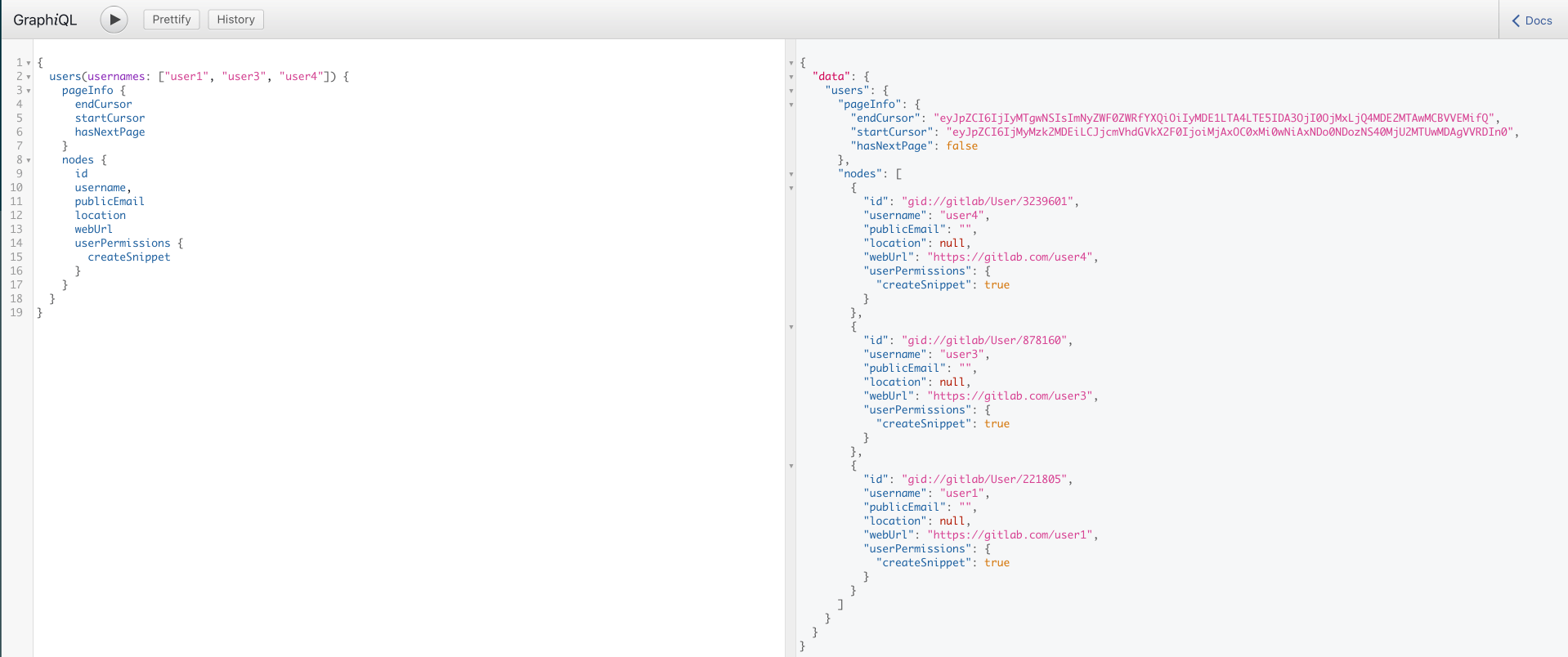Query users with GraphQL
DETAILS: Tier: Free, Premium, Ultimate Offering: GitLab.com, Self-managed, GitLab Dedicated
This page describes how you can use the GraphiQL explorer to query users.
You can run the same query directly via a HTTP endpoint, using cURL. For more information, see our
guidance on getting started from the command line.
The example users query looks for a subset of users in a GitLab instance either by username or Global ID. The query includes:
pageInfo
This contains the data needed to implement pagination. GitLab uses cursor-based pagination. For more information, see Pagination in the GraphQL documentation.
nodes
In a GraphQL query, nodes is used to represent a collection of nodes on a graph.
In this case, the collection of nodes is a collection of User objects. For each one,
we output:
- Their user's
id. - The
membershipfragment, which represents a Project or Group membership belonging to that user. Outputting a fragment is denoted with the...membershipsnotation.
The GitLab GraphQL API is extensive and a large amount of data for a wide variety of entities can be output. See the official reference documentation for the most up-to-date information.
Set up the GraphiQL explorer
This procedure presents a substantive example that you can copy and paste into GraphiQL explorer. GraphiQL explorer is available for:
- GitLab.com users at https://gitlab.com/-/graphql-explorer.
- Self-managed users at
https://gitlab.example.com/-/graphql-explorer.
-
Copy the following code excerpt:
{ users(usernames: ["user1", "user3", "user4"]) { pageInfo { endCursor startCursor hasNextPage } nodes { id username, publicEmail location webUrl userPermissions { createSnippet } } } } -
Open the GraphiQL explorer tool.
-
Paste the
querylisted above into the left window of your GraphiQL explorer tool. -
Select Play to get the result shown here:
NOTE: The GraphQL API returns a GlobalID, rather than a standard ID. It also expects a GlobalID as an input rather than a single integer.
This GraphQL query returns the specified information for the three users with the listed username. Since the GraphiQL explorer uses the session token to authorize access to resources, the output is limited to the projects and groups accessible to the currently authenticated user.
If you've signed in as an instance administrator, you would have access to all records, regardless of ownership.
If you are signed in as an administrator, you can show just the matching administrators on the instance by adding the admins: true parameter to the query changing the second line to:
users(usernames: ["user1", "user3", "user4"], admins: true) {
...
}Or you can just get all of the administrators:
users(admins: true) {
...
}For more information on:
- GraphQL specific entities, such as Fragments and Interfaces, see the official GraphQL documentation.
- Individual attributes, see the GraphQL API Resources.